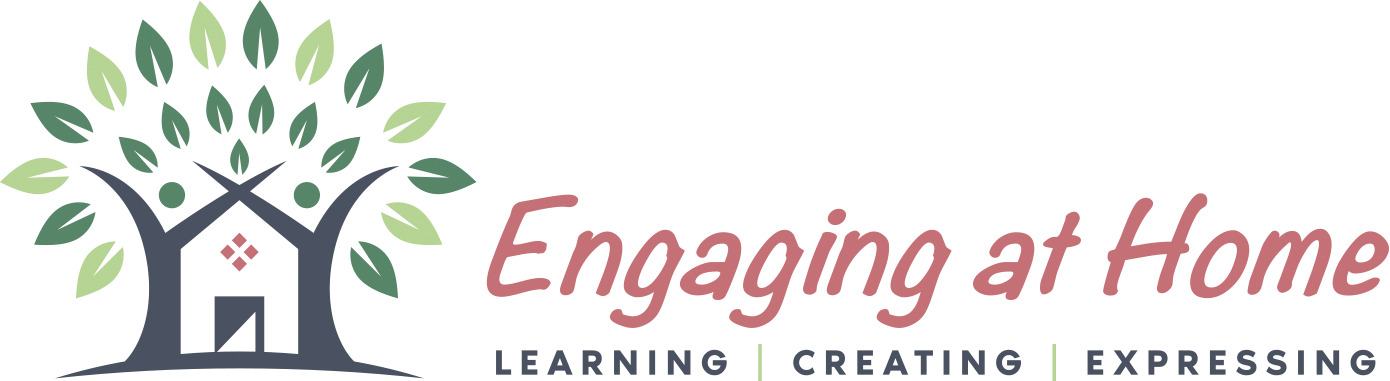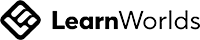Frequently Asked Questions
Q: How do I use Engaging at Home?
A: This program enables you, the caregiver, to engage with your loved one in purpose-filled and meaningful ways. You can create a “break in the day,” a time that you can enjoy together. Begin each session by watching one of the videos in the video library. We encourage you to pause the video anytime to ask questions or tell family stories. Remote family members can participate and hear new stories that add to family history. Writing down these stories and pairing them with old family photos creates a valuable family history.
Q: What if my loved one wants to keep watching the same
video repeatedly?
A: We hear this a lot - everyone has their favorite topic. Since all of the videos (classes) are age-appropriate, you can easily tie one class to another to expose your loved one to something new. For example, “Rosie the Riveter” is about women joining the workforce during WWII, but did you know she also has her own National Park?
Q: What does “keeping the story going” mean?
Q: My father loves the videos but wants to tell the story himself. Is that OK to do?
Q: My grandmother says she is not creative, are there ways to encourage her to do one of the creative workshops?
Q: What is the benefit of the learning platform?
Q: Can I view the videos on my iPad, tablet, iPhone or smartphone?
Q: Are the support webinars recorded so I can watch them anytime?
Q: Can I download documents from the learning site and use them on my personal computer?
A: Yes, once you create a membership, all materials you have purchased are available anytime to use online or download to your computer.